JupyterHub Setup:
Very easy!
Go to the following link:
https://mybinder.org/v2/gh/whitephil/rasterio_notebooks/HEAD
Your home page will look like this:
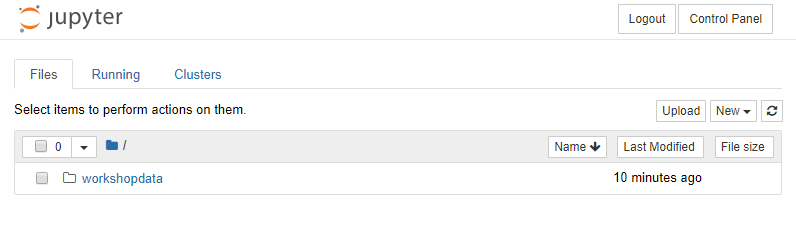
Done! I told you it was easy!
Very easy!
https://mybinder.org/v2/gh/whitephil/rasterio_notebooks/HEAD
Your home page will look like this:
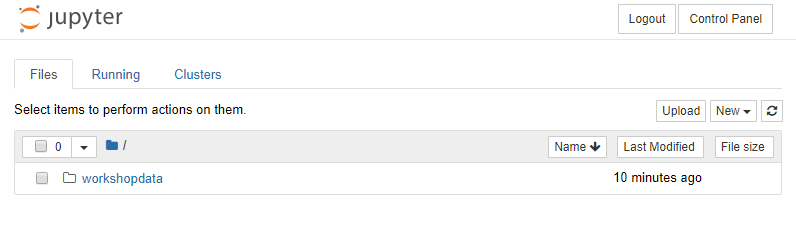
Done! I told you it was easy!