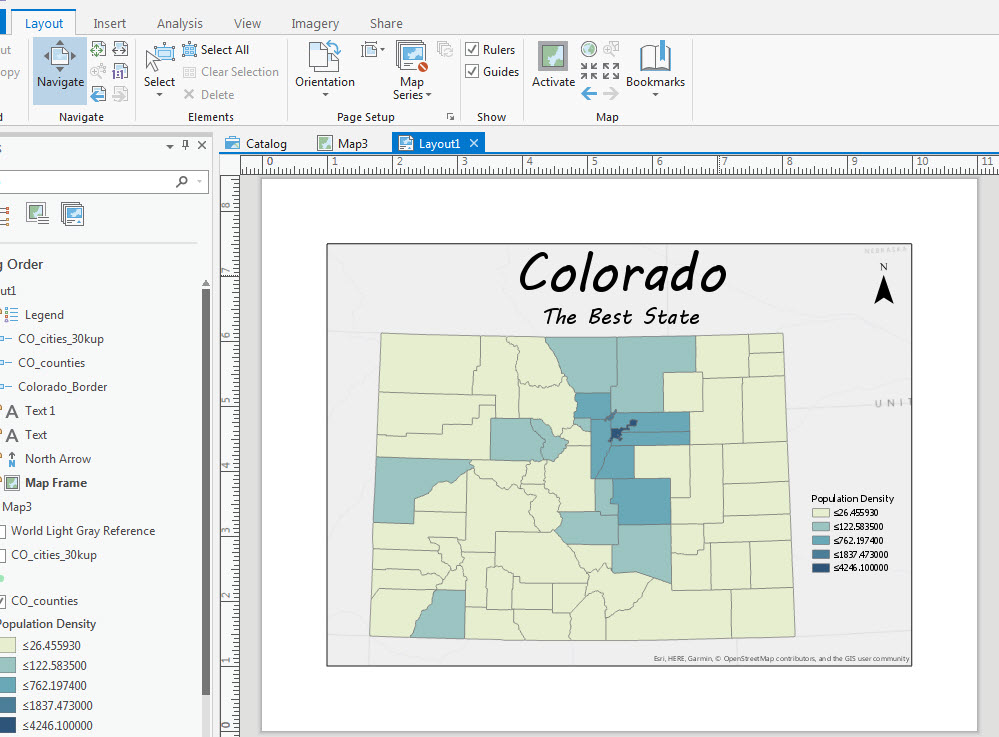Layouts or: Putting your map on paper
Analysis toolbar:
Layouts are for composing a print map.
- To access Layout View, click the insert tab, then New Layout, then Layout View. This will add a new Layout tab in the map canvas area.
-
The layout view will present your map on a piece of paper. It might help to think of the layout as a window into your data.
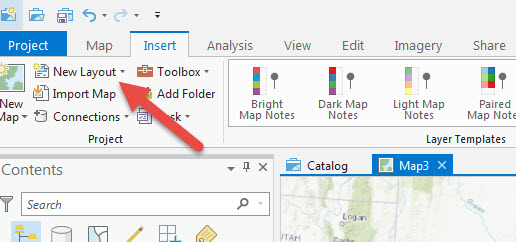
- Add your map to the piece of paper using the Map Frame button.
-
Click Map Frame and drag a frame onto the paper.
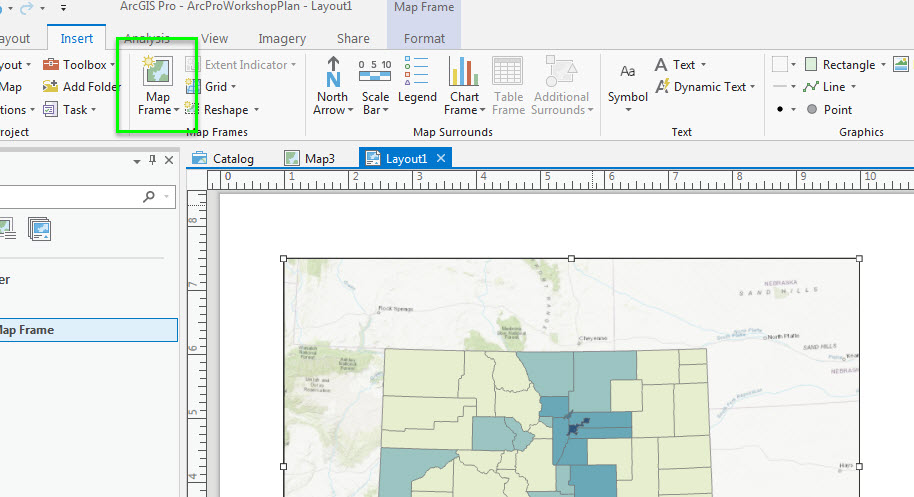
- To adjust the placement of your map within the frame, go to Layout –> Activate
- This allows you to drag & change the scale/fit of the map in your map frame.
-
This is a little funky and takes some practice to get used to.
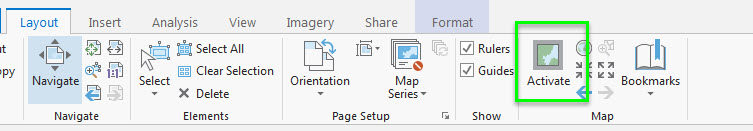
-
You can add annotations, scales, legends, north arrows and more on the Insert tab:
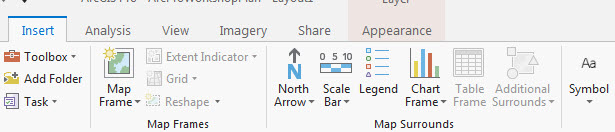
-
You’ll get better with practice! The more time you spend exploring layout view, the better you’ll get at creating a nice looking map.