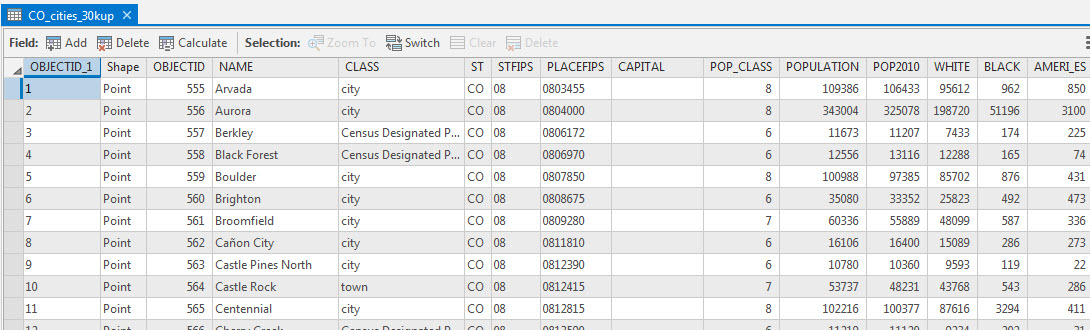Compatible Data Types & Formats:
Supported Vector Data types:
Vector data example
Supported Raster Data types:
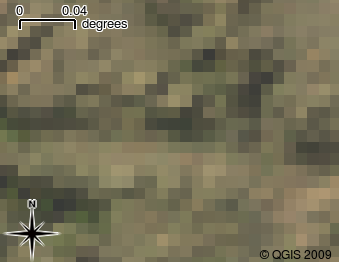
Raster data example
Adding Data
-
The standard way to add data is pressing the Add Data button on the Map tab:

-
You can also drag and drop from the Catalog Tab:
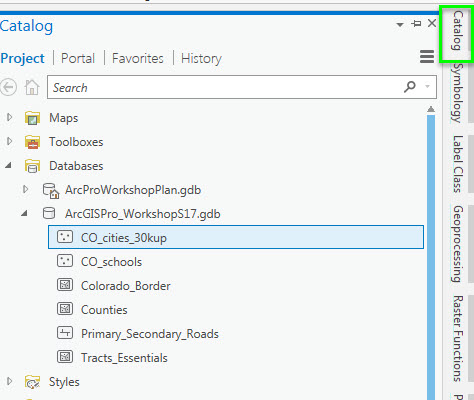
Data Properties and Attributes
- Right click on a layer in the Table of Contents to view Properties.
-
You can also right click to view the Attribute Table:
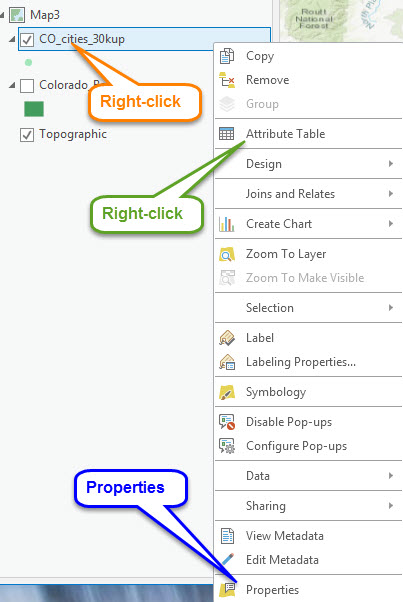
-
Familiarize yourself with the data layer’s properties and attribute table… they are important!