Analysis Tools & ArcToolbox:
Analysis toolbar:
Popular and frequently used tools are available with quick access on the Analysis tab. Spend a little time reviewing the analysis tools to see what’s available here:
- Need to find out how many points fall within a radius of a certain place? Buffer!
- Need to get rid of extra stuff? Clip it by another layer!
- Need to find out how many points are within a polygon? Intersect!
- Need to automate boring tasks? Model Builder or the Python shell!
- The Help menu can provide detailed descriptions of what each tool accomplishes and how to set it up.
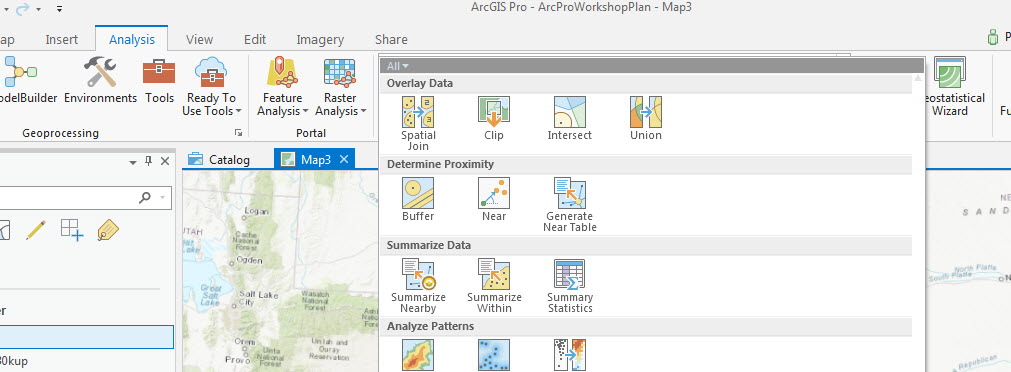
ArcToolbox
The Analysis menu is only a small fraction of the full set of tools.
-
Open the ArcToolbox to browse the full array of geoprocessing tools:
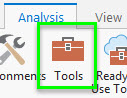
-
This will open the Geoprocessing pane
-
Most find the toolbox difficult to navigate… because it is!
-
To find tools quickly, use the Search bar on the Geoprocessing pane:
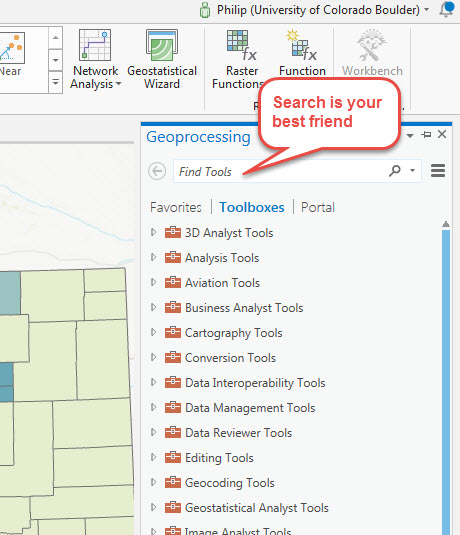
Not sure what tool to use? In this case, Google is usually your best friend.